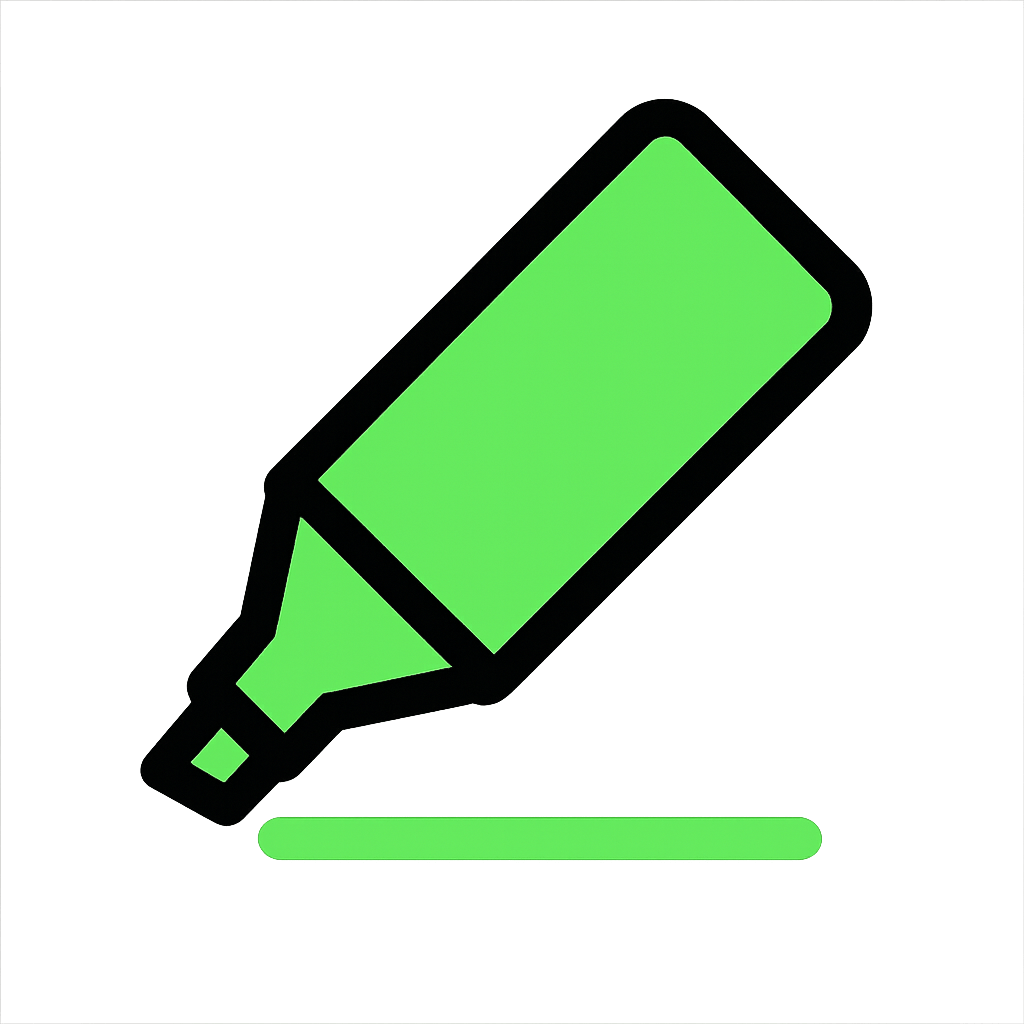 Highlight Hunter
Highlight Hunter
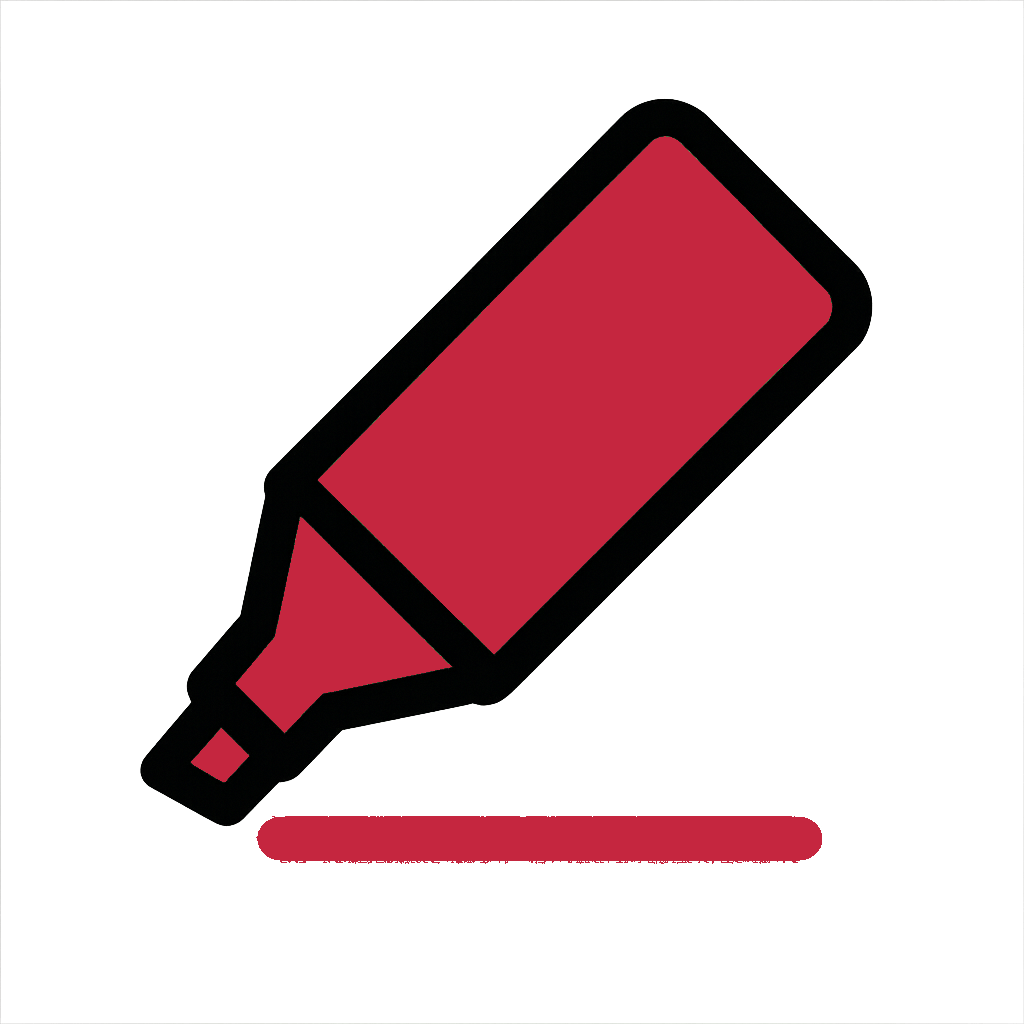
A lightweight and fast Firefox extension that lets you highlight words on a page with a double-click.
 Download for Firefox
Download for Firefox


A lightweight and fast Firefox extension that lets you highlight words on a page with a double-click.
 Download for Firefox
Download for Firefox


about:debugging → “This Firefox” → “Load Temporary Add-on”.manifest.json file from the folder."A perfect tool for studying and reading!" – Lucia M.
"Simple yet effective. I love the triple-click feature." – Peter K.